Locking a bone selection in the "Graph" view seems automatically select the current bone in the "Tree" view even if the option is disabled, the steps to reproduce are below:
- Open Spineboy project.
- In the "Tree" view, disable automatic expanding/scrolling of the tree based on editor selection:
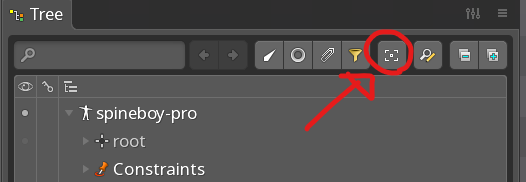
- Switch to "Animate" mode.
- Select any bone by clicking on it in the "Editor" view.
- In the "Graph" view, click the "lock" button to lock the selection to the bone selected in the previous step.
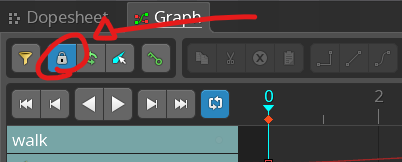
- In the "Graph" view, select any of the keys that form a curve.
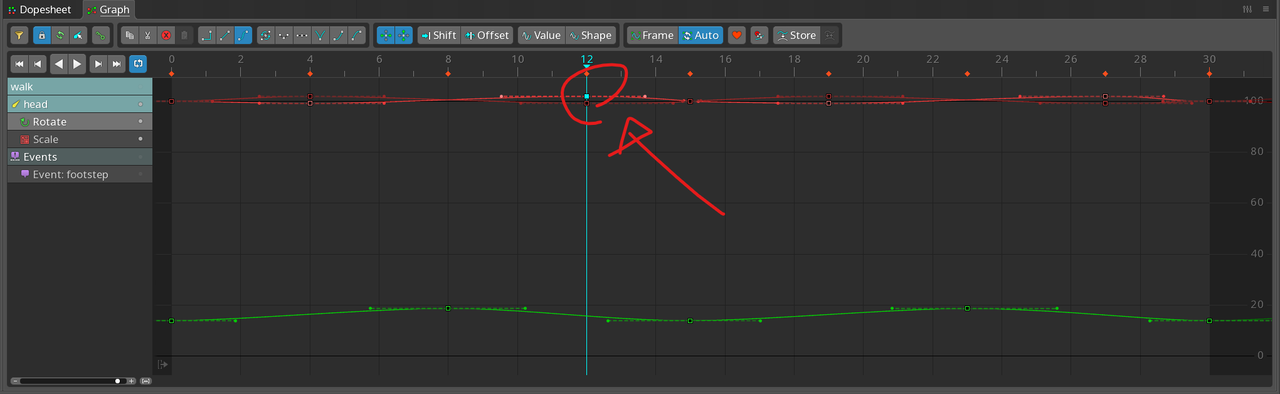
- Selection changes in "Tree" view.
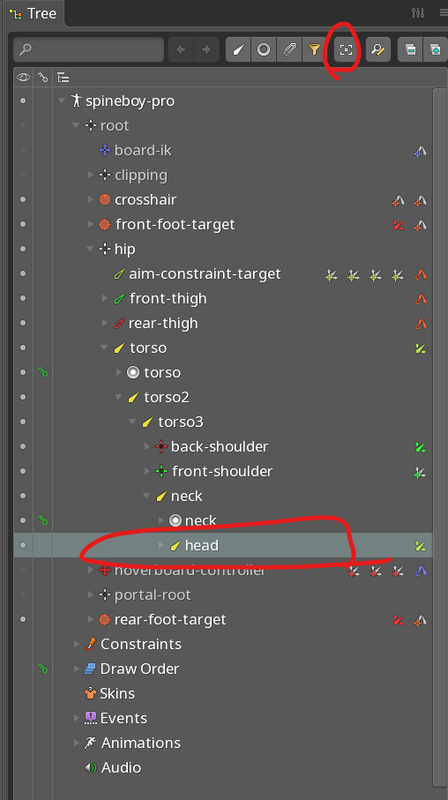
This doesn't seem to happen if "lock" is not enabled in the "Graph" view (step 5).
Spine version: 4.0.53-beta
OS: Windows 10 Home