Nevitiv
The issue comes when we use the outline shader, it renders weird. Things that are on the second Sprite sheet get an outline on all of their edges, and the figure looks strange with outlines going through the middle of the figure, when what we wanted was only one outline going around the character.
It is correct behavior that outlines to be drawn on all edges of image attachments. By rendering the mesh of the skeleton in front of the outlines, the result is to make it appear that the outlines are only around the character.
Does your Unity project use URP shaders? URP does not allow multiple passes per shader, so it requires a separate material. You might want to consider the RenderExistingMesh component, as demonstrated in the com.esotericsoftware.spine.URP-shaders/Examples/Outline Shaders URP example scene included in the URP Shaders UPM package.
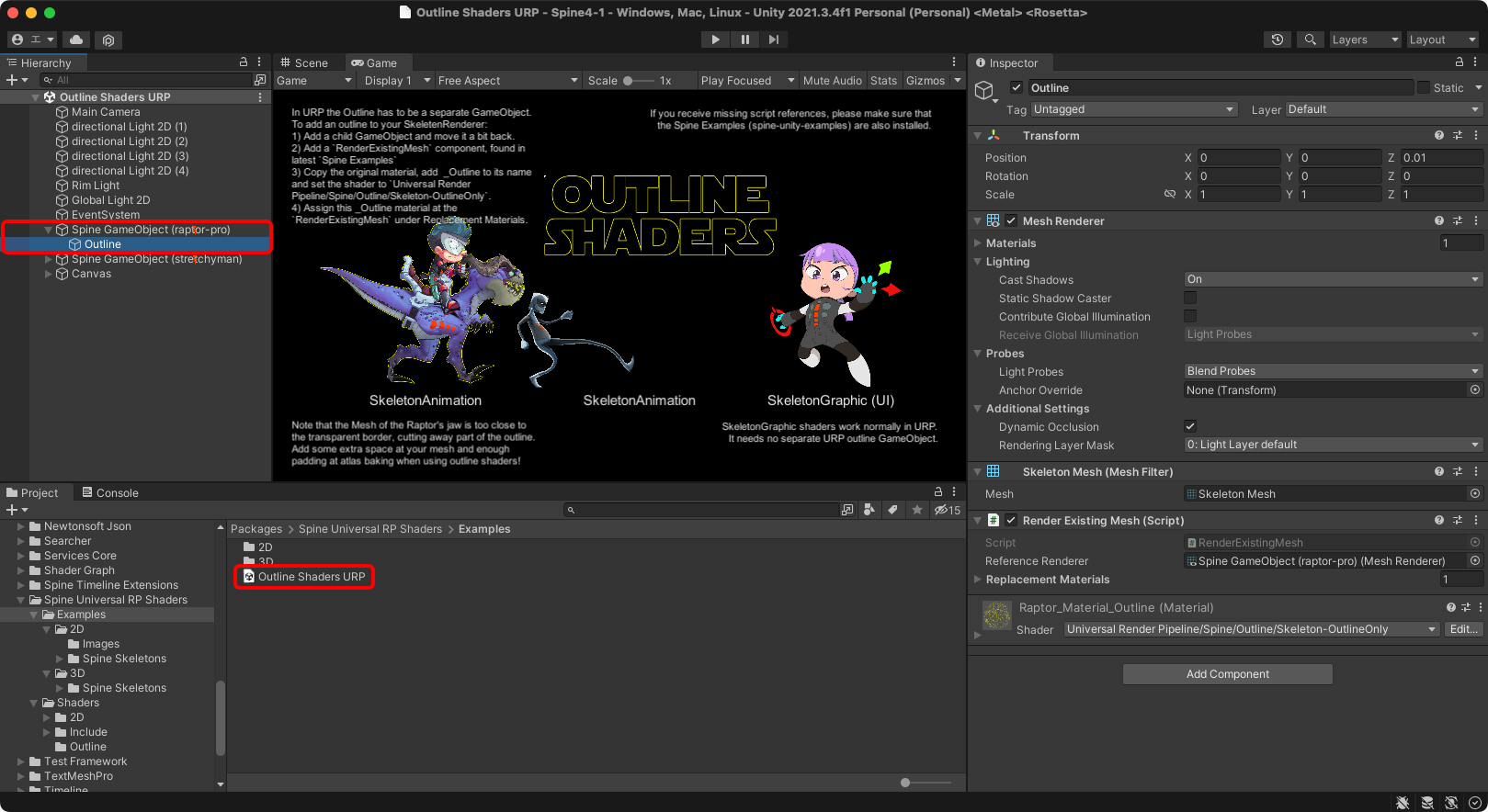
By the way, you can repack the texture atlas pages to combine used texture regions of a collected skin to a single texture at runtime. For more information, please refer to the "Runtime Repacking" section of the documentation:
http://esotericsoftware.com/spine-unity#Combining-Skins