Hi,
Our team is using Spine Pro for character animations, and we have a relatively modest Spine file that was, at one point, exporting fine. But now, when we export, it hangs on "Packing: skeleton 1/1661" (39%) for ages.

If I let it run for hours on end, it sometimes eventually exports, but the end result is corrupted. When I bring it into Unity, first I get Could not automatically set the AtlasAsset for "skeleton". When I tell it where the atlas it's generating is, it says:
SkeletonDataAsset for "skeleton" has missing regions.
Current Atlases:
none
Missing Regions:
Shoes/colors/skate
(etc...)
[/i]
And I can't get it to display anything in the scene view. Whereas, if I import a slightly older Unity export of our Spine project, it works fine. I tried this with the Spine version we were originally using for our project (4.0.32 PRO), but also got the same result updating the project to the new version. So something must have changed in our project that triggered a Spine bug to occur.
I experienced this problem on both PC and Mac, and the other engineer experienced it as well.
Here are the export settings:
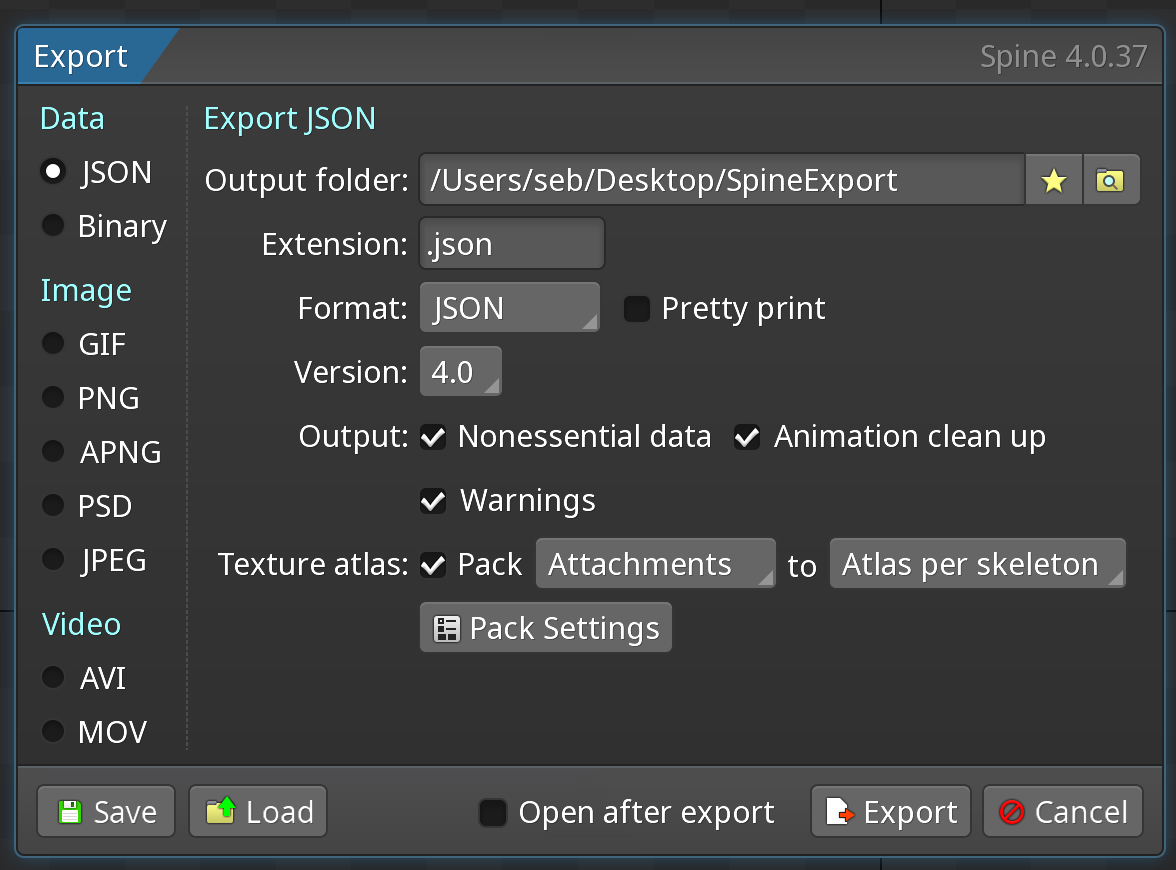
I could provide the Spine files privately if needed
I have a feeling this would be the easiest way for you to find the bug, but I didn't want to post the files on a public forum as it's a proprietary project.
EDIT: by the way I did check spine.log and there was nothing notable. It just has some system info and got as far as
"Update available: 4.0.47." No errors.
Thanks!
-Sebastian