Audio view
The audio view displays a timeline and the waveform for audio events keyed in the animation.
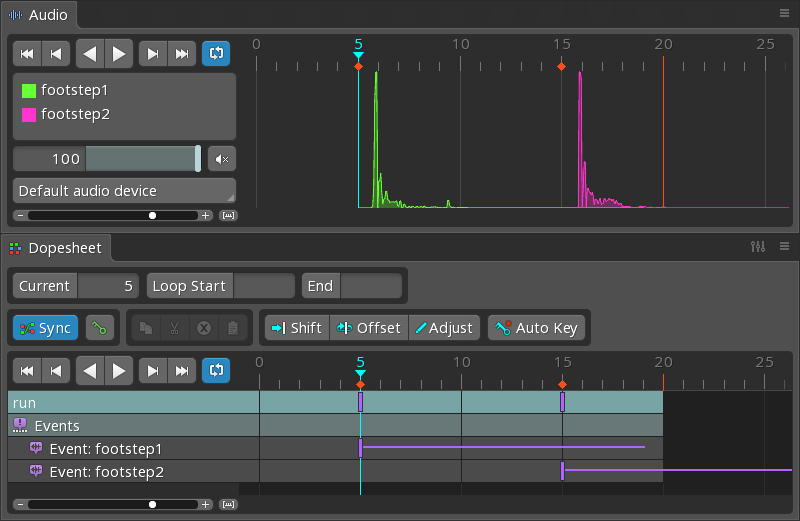
See the audio example projects for usage examples.
Audio events
Each audio event key in the active animations is shown in a list with a unique color.

Selecting an audio event key in the list will set the timeline position to that key and dim the other waveforms.
If the corresponding audio event in the tree has its visibility dot cleared then it won't appear in the audio view and the audio won't be played.
Volume
The volume slider controls the volume in the Spine editor for all audio events. The volume can be also muted.

To set the volume for a specific audio event, see audio event volume.
Audio device
This select box controls which audio device the Spine editor will use to play audio.

