Outline view
The preview view is similar but allows animations to be played rather than showing the current pose.
The outline view provides a secondary display of the skeleton pose shown in viewport that is not cluttered with bones, the current selection, or the other UI elements that are shown in the viewport.
The outline view is especially useful to see the entire skeleton animating while manipulating bones or attachments in the viewport. It can also be used to see how the skeleton looks while using mesh edit mode.
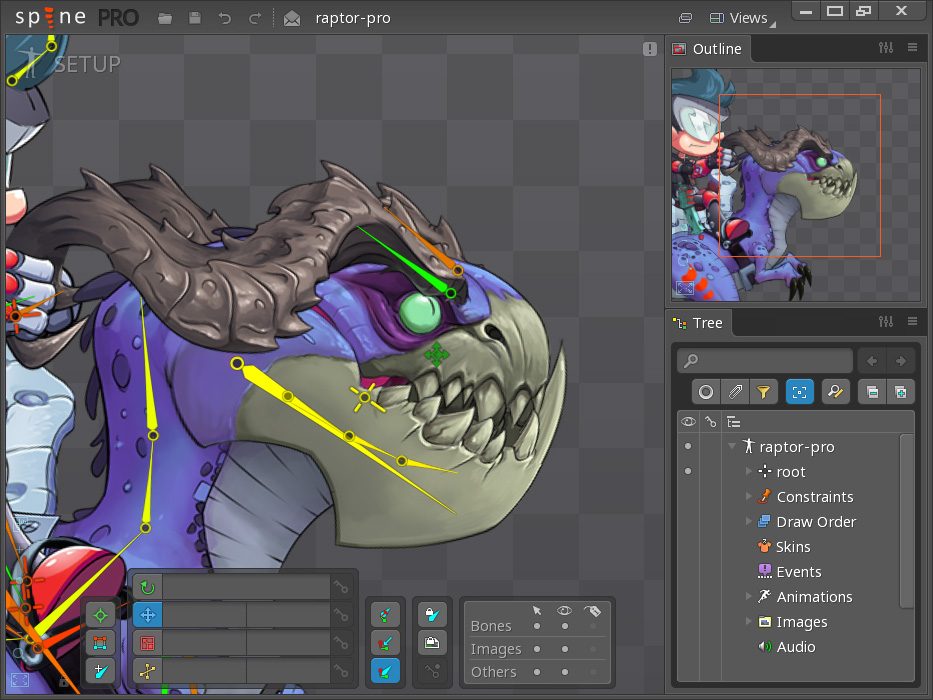
The outline view works the same as the viewport. Use the right mouse button or hotkeys to pan. Mouse wheel or use the zoom slider, buttons, or hotkeys to zoom.
Additionally, clicking in the outline view centers the viewport at that location. An orange rectangle briefly indicates what is shown in the viewport. This can be useful when the viewport is zoomed in, to jump to another viewport position without panning or zooming out, then in again.
View settings
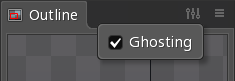
Ghosting
When unchecked, ghosting will not be shown in the outline view.
